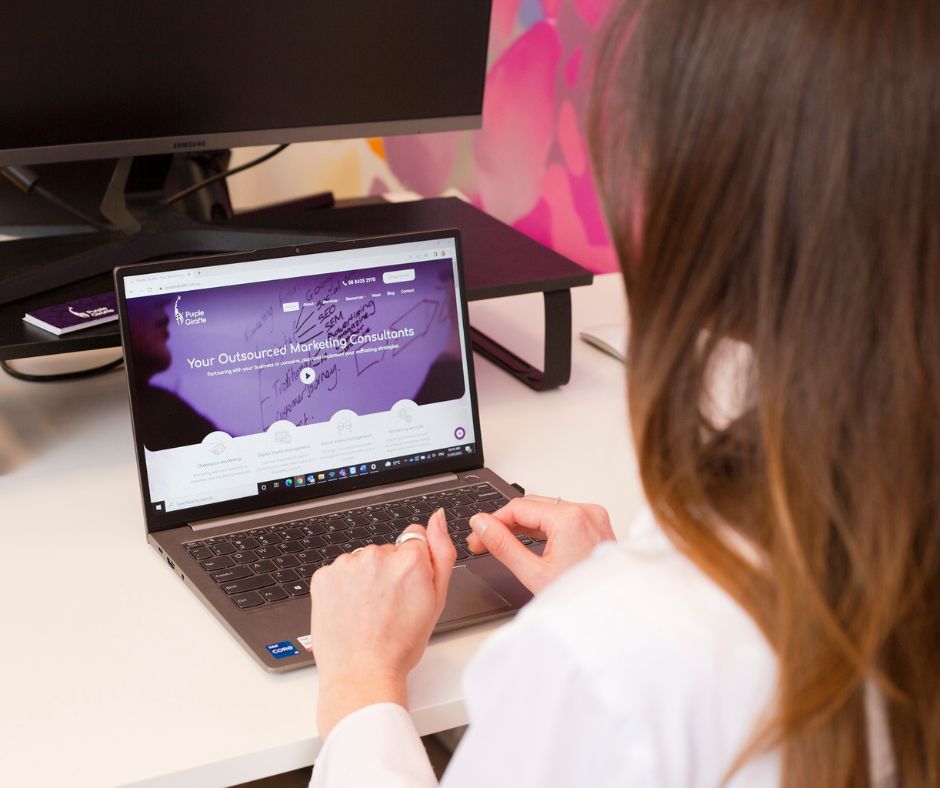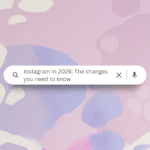Artificial Intelligence (AI) is coming in, and it’s coming in hot.
Did you know that nearly two-thirds of Australian households (6.3 million) have at least one smart home product? We’re only experiencing the beginning of personalisation with Alexa, Siri and Google Home. These “personal assistants” have become increasingly sophisticated over time. It’s possible that in the future, everyone will have an AI assistant that knows them better than they know themselves.
In organisations, it seems the possibilities for AI’s application are almost endless.
Within the medical field, clinicians will soon be able to detect more health issues with increased accuracy, which will enable them to predict and treat conditions far earlier than ever before. And with AI having the ability to read and digest patient records, and information from hundreds of medical journals (with hundreds of pages), in a matter of seconds – it’s inevitable that clinicians will adopt this technology in the future. In fact, according to leading futurist Craig Rispin, one day it might even be considered malpractice not to.
AI can (or soon will) be used in just about every industry. Rispin’s advice? Don’t get left behind.
Keeping up with and embracing a culture of change and innovation isn’t a choice. It’s a necessity.
So where to from here?
Well, you can make a start now by simply learning about the tools available, and considering how they may be implemented in your organisation over the next couple of years. Craig Rispin shared some of his favourite AI tools with the Giraffes, which inspired us to do some research of our own on some of the tools he introduced.
Below are 5 AI tools (tried and tested) we’ll be keeping an eye on, with a keen interest to work these into our toolkit over the coming months.
Tome
Want to see something truly amazing? How about a free platform that creates demos, pitch decks, presentations, or pages within seconds- simply by entering a topic of your choice. It can also convert documents to presentations, saving time for more critical tasks. The best part? You can sign up for a free account and simply click the ‘create’ button to get started right now.
Cost: The free version offers various functionalities but is limited to only two users. You will need to purchase the pro version to unlock premium features and unlimited use of Tome AI.
Check it out here: https://tome.app/

Fireflies
Ever had a meeting run over time, making you late for your next Zoom call? If you’ve missed the first 10 minutes and need a summary of what’s been discussed so far… enter Fireflies!
Fireflies can give you a summary of what you’ve missed, and will transcribe the whole meeting for you, so you can focus on being present and let AI do the note-taking. What’s more, you can even integrate the platform with your workflow app (like Slack or Asana), and Fireflies can automatically create action points so that important decisions and tasks don’t get lost post-meeting.
Platform features include:
- Transcribe unlimited video conferencing calls
- AI Super Summaries
- Conversation intelligence and insights
- Video recording
- Download transcript, audio and video
A few of the available Fireflies integrations include:Microsoft Teams, Asana, ClickUp, Slack, Skype, Trello, OneDrive, Gmail, Zoom, Monday.com… the list goes on!
Cost: The free version offers recording and transcribing, automated meeting summaries, and 800 minutes’ worth of storage. If you want the integrations, ability to track topic mentions, AI super summaries, and 8,000 minutes of storage – you’re in for a cost of $10 per month, per user (billed annually).
Check it out here: https://app.fireflies.ai/
10web
Bet you never thought it was possible to create (or recreate) a professional website in a matter of minutes…
With 10Web, you absolutely can. We tested it out on the Purple Giraffe website, and sure, it wasn’t 100% perfect. But it was a super-fast way to import a website template (and the styling) from an existing website.
Plus, tweaking the imported design to suit your brand or business is made super easy with the built-in drag-and-drop editor for customisation (Elementor), as well as the AI-generated content and images to choose from.
Want to try before you buy? We don’t blame you, it does sound a bit too good to be true…
The good news is that you can try it free for 7 days, to see if it lives up to the hype.
Check it out for yourself here: https://10web.io/

BHuman
Want to really impress your audience? BHuman allows you to send personalised videos at scale, and once set up, you won’t have to lift a finger. It uses synthetic media technologies to produce videos that look as if they were individually recorded (cool, huh?).
The platform can map your face and learn from your voice to produce an (eerily lifelike) ‘digital clone’ that features in the personalised videos.
Let’s say you’re in sales and a new website enquiry comes in. BHuman reads the information, and develops a video customised to the prospective client and the information provided. Using automation, an email can be timed to send a few minutes later in response, with a personalised video.
Or perhaps you’d rather drive proactive leads? Let’s say you’re a realtor. You want to let buyers know of new properties entering the market that suit their budget and requirements. Using BHuman’s technology, you can automate personalised videos to send when relevant new listings are posted. Buyers can be updated by what looks to be their agent taking the time to walk them through the new listing, when in reality, it is content all generated on the fly by BHuman.
Want to see the platform in action? Check out this example for Hilton Hotels: https://sample.bhuman.ai/campaign_hospitality
Chat GPT Plugins
Technically, this one isn’t a standalone AI application, but it’s such an easy one to include in your toolkit and get immediate benefit from – so we see value in sharing it anyway!
Did you know you can add plugins to ChatGPT to make the responses even more accurate and relevant? Sometimes, when ChatGPT doesn’t know the answer to things, it just makes things up to fill in the gaps. You can level up Chat GPT’s response game by testing out these powerful extensions:
Wolfram Alpha
Wolfram|Alpha is an online tool that strives to make all knowledge computable and accessible. This tool can provide the answer to numerous questions, such as “how many calories are in a potato?” and “how many planes are flying overhead?” and “how much money do you need to retire? It can also compute and present extensive data on everything from shoe sizes to lottery odds, to dinosaur comparisons… It allows anyone with access to the internet to have the answers to their questions at their fingertips at a moment’s notice.
VoxScript
VoxScript is a powerful extension (or plugin) that enhances your interactions with ChatGPT by providing real-time data from various sources. It can fetch information from the web, get the latest news about a stock or cryptocurrency, pull up YouTube video data, and much more.
Add plugins by navigating to GPT-4, and clicking ‘Plugins’ to browse the available solutions.
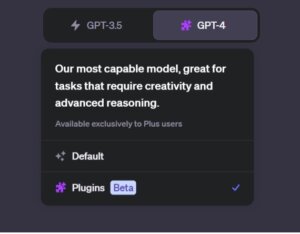
Cost: A suite of free plugins exist, however they are only available for Plus users (those with the paid version of ChatGPT).
To Summarise
AI should be a key topic of focus for your regularly scheduled learning time. One of the easiest ways to get started is to simply play around with ChatGPT (or Google’s Bard) and encourage your team to do the same. You could try copying and pasting an email and then asking AI to draft your reply.
ChatGPT and similar platforms are just the tip of the iceberg when it comes to AI tools. Once you’ve learnt some of the simpler things that AI can do, you could then start learning about some of AI’s more advanced applications.
We suggest starting by working with your team to pinpoint your pain points. Ask yourselves “What problems do I need solved with AI?” and then search for a solution to those problems….
You might be wondering, ‘where do people find all these AI apps?’, well, there’s a website that will tell you all about them! Simple prompt it with your identified pain points and ‘there’s an AI for that’ will shortlist all the AI applications that can potentially assist: https://theresanaiforthat.com/most-saved/#switch
Remember, the question isn’t whether you can afford to invest in AI, but whether you can afford not to. There’s a whole new world of AI to explore – so get out there and enjoy it!
Purple Giraffe Team Thoughts
Sarah Rasheed:
“A key takeaway from Craig Rispin’s presentation was that we should embrace AI. It’s not going away, it’s here to stay, and grow. If we can be early adopters, we can find a way to use it to our advantage.
A technique that stood out for me was the ability to instruct AI to act/advise in a particular way (such as ChatGPT). I went home and instructed Chat GPT to be a financial advisor and asked for it to help budget and save money. It was pretty good!”
Bree Wood:
“There are so many really exciting AI tools available, but if I had to pick a favourite, it would be BHuman (https://www.bhuman.ai/) to create personalised videos to assist with the customer journey – deliver engaging, relevant, timely & PERSONALISED video content to our audiences. It’s a game changer.”
Alice Fulton-Sherriff:
“A key takeaway for me was that AI is the worst it will ever be right now. If this is version 1.0, imagine the capabilities of future versions. I loved that there are tools to convert website copy into any language.”