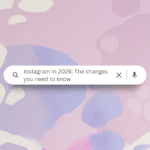Recently Purple Giraffe undertook the following poll on LinkedIn asking the question “what grabs your attention most on social media?” The results of the poll were:
Text only post (0%)
Images of people (0%)
Images related to the content (67%)
Video (33%)
While the sample size was small, the results clearly show that social media users prefer the image to be relevant to the content of the post. Which suggests that social media users are taking the time to read the content and not just looking at the image.
Interestingly, this poll was held on LinkedIn and the results may vary if this poll was held on the image rich Instagram platform.
The poll has identified that it is important for the image to match the content in order to capture more attention from your social media activity. As attention spans grow shorter the image is often the component of the post that is responsible for capturing the user’s attention.
So, how do you create images that will “grab” the user’s attention?
It takes just seconds to lose or grab a user’s attention on social media. The old adage “an image can tell a thousand words” couldn’t be more relevant on social media.
A great image can grab a user’s attention and effectively convey your message, so it is important to spend time crafting a visually stimulating experience that not only attracts but engages your audience.
Simplicity
The basics are important when creating a great image. Ensure your photos are crisp, clear, and uncomplicated. Use filters sparingly to make a dreary image more interesting and eye catching, avoiding overdoing it and losing the essence of the image.
Lighting
When capturing your images observe where the light is coming from and use it to your advantage. Identify how you can use light to make the photo clearer and more enticing. Take note of how the light is interacting with the subject of the scene. If more light is needed, either move to a naturally brighter area e.g. near a window or add artificial light as required.
It may seem like the light from the sun is enough in the daylight hours however, that is not always the case. Utilising the flash feature, during daylight hours can help in reducing shadows on your subject.
The rule of thirds
The rule of thirds is one of the most fundamental photography skills that you should consider. Using this technique will improve the composition of your images creating balance, and visually appealing pictures.
Take a look at the Purple Giraffe image guideline for more instructions on how to utilise the rule of thirds.
Crop instead of Zoom
Unless you are using a professional camera with a high quality zoom lens, we recommend you crop your images rather than zoom. Or, simply move closer to your object.
If it is not possible to move closer to your subject, still avoid zooming as this will reduce the quality of the image. Instead, take the image and then crop it to improve the composition before posting.
Framing
Natural frames can create interest in an image. A natural frame could be a window, bridge, archway or even a plate in the context of food photography. Natural frames draw attention to the subject by creating a clear boundary and depth to draw your eye into the image.
Seek reflections
Reflections can add a unique perspective and interest point to imagery. Reflections of sunsets, or scenery on still waters often show the simple beauty of nature. Reflections can make an otherwise boring image, visually interesting and create a three-dimensional effect.
Available tools
There are many tools and applications which allow you to optimise and also combine photos and text to create attention grabbing images for social media. Adding graphic elements to your images can help to highlight key points, illustrate ideas, or even induce an emotional reaction from the reader.
Canva is a simple to use online, free design platform which helps you to create eye catching designs and hone your design skills. The platform provides users with suggested templates and compositions to get you started. So, you can build your confidence and eye for design as you experiment. Before jumping onto the platform check out Canva’s Design School tutorials to get up to speed. There is even a mobile app, so you can edit on the go and post straight to your social media profiles.
VSCO is a versatile and user intuitive photo editing app to start elevating your imagery. The app provides a number of pre-set filters allowing you to change the lighting, and mood of photos after they have been captured. This is useful for imagery which has been captured in uncontrolled lighting outdoors. The app will even suggest filters based on your photo so there is no need to be a photography buff.
Face Tune is an image editing app which has received a lot of negative press for its face altering and blurring tools. We don’t advocate their use on our beautiful natural faces but, we do to make photos clearer. A number of the tools designed to enhance faces can actually be used on product or landscape shots to remove errors such as shadows and bad lighting. Start diving into a few YouTube tutorials to get comfortable with the tools available.
Photoshop Express Photo Editor combines the design elements of programs like Canva and the photo editing and enhancing capabilities of apps like VSCO. It is a fantastic one stop Photoshop for posting on the go or live at events to make the most improvement in the least amount of time. It is also very user intuitive and easy to learn on the fly without the need for tutorials.
While there are many more tips to creating a great image, these basic tips will put you in good starting position to creating your very own ‘thumb stopping’ images on social media. However, the best tip of all is – practise, practise, practise.