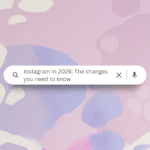The Giraffes are lucky enough to be able to work from anywhere – where there’s a laptop, phone and internet connection! Which has been invaluable this week but it also means our screen time on our phones has gone way up (thank you Apple screen time for the reminder). Like many work from homers (see what we did there) your smart phone often becomes your mobile office. So, here are just a few apps we’ve been using as a team to make this all possible.
Facebook Pages App:
A God send for managing your Facebook and Instagram page (if you have them linked). Here you can house all your messages and notifications, and respond straight from your phone! Tip: set up notifications so you never miss a beat.
Hootsuite:
If you’re posting on multiple social platforms, or focussing on social listening (mentions of your brand on social media) Hootsuite is a big time saver. Having it on your mobile means you can quickly and easily post to multiple platforms and also amend any scheduled posts on-the-go. That’s for when we’ve actually got places to go again!
Google Drive, Dropbox, SharePoint:
No matter what file-sharing system your office relies on – many have a mobile app. You may think “But why do I need access on my phone?” How many times have you been asked a specific question about something on file and had to say “Sorry, I’ll get back to you when I’m at my computer”. If you have access to the files on your phone you can quickly clear things up without the need for a follow-up.
Outlook:
While most have their emails set up through the Apple Mail App if you download the app from your actual provider (Outlook for example), you’ll often have access to more features that make your life easier.
Focus – Time Management:
When you’re working from home it’s difficult to stay focused with distractions at the ready! I mean who can say no to their dog requesting pats. Focus makes life easier by letting you set time periods of ‘focus’ then, sending you a reminder when you can take a break! So you stop checking that clock and saying you can only start a task at 9:00 and if it’s 9:03 then you must wait until 10:00 to track the time.
ZOOM / Skype:
Conduct your conference calls from your home or your car (stationary of course) or anywhere really. Sometimes life gets in the way and you can’t work from your perfectly decorated office or makeshift workspace on the dining room table. Having these apps on your phone means you’re ready to go anywhere, anytime. And while we’re on the subject, in response to the massive increase in WFH (work from home) these past weeks, home-furnishing company West Elm is offering free virtual backdrops for Zoom calls to spruce up your work-from-home space. Talk about adaptability in times of crisis!
Sleep Cycle:
Okay this one seems counterintuitive – how can sleeping help you work? Well sleep cycle monitors your sleeping patterns and sounds during the night to work out when you’re in your deepest and lightest sleep times and wakes you up at the optimum time. So, you wake up refreshed and ready to tackle your work. A good, healthy routine that includes quality sleep is going to be important to helping keep us healthy, sane and productive during work from home periods.
Headspace:
Following on from good sleep habits – Headspace can help with positivity and mindset. Without a break from work to chat with a colleague, go to the coffee shop or grab printing from the printer it can be easy to get cabin fever working from home. Headspace has some great meditation recordings that can help you take a break, refresh and reset.
LastPass:
Don’t you hate having to remember all those pesky passwords? While usually it’s one of three things – nothing’s more frustrating than trying them all, getting locked out and having to constantly reset your password. If you download Last Pass you can keep all your passwords all in one secure place and only have to remember one.
Uber Eats / Deliveroo:
With most cafés and restaurants moving to take away only, there’s never been a better time to order in for lunch. There’s even contactless delivery available to keep you extra safe.
We hope these apps make the transition to working from home a little easier or help you make your already established work from home routine a little more efficient, pleasant and stress free.
Image Credit: IMDB