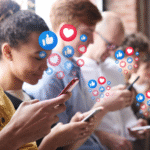If you use Facebook, you are probably familiar with Facebook Live streaming or you’ve heard it a lot of times, right?
It is one of Facebook’s newest features everyone is hyped up about. Facebook Live offers you the ability to connect to your friends, fans and followers through a real-time video. With this, you can share in a video exactly what you are seeing or doing at the time.
Broadcasting with Facebook Live
Through Facebook Live, you can now broadcast live through your profile or by using the Mentions App. In order to do so, you simply tap the update status in your feed and click the Live Icon to begin recording and sharing live video. Next, you can write a brief description as your status update which will serve as the title of your stream. Just like other status updates, you may also want to select your audience before you go live.
You can select specific list of friends, all your friends or to go on public. After you chose your audience and write your description, you can then tap Go Live and be able to record and then share your video. As you broadcast, you can see the number of your live viewers, who they are and their comments. By tapping the Subscribe Button, these viewers will be notified the next time that you are live.
Different Ways You Can Use Live Button
Facebook Live Streaming is most commonly used right now for personal use. But there are different ways it can be used especially for your business. Using Facebook Live, there becomes a balance in your business where you talk about it and let people get a peek of who you are outside of work. Facebook Live can offer more intimacy between you and your audience.
Facebook Live has opened limitless opportunities for your business. With a creative mind, there are countless ways you can interest and engage your audience with short videos, especially since people’s span of attention is getting shorter and shorter.
On that note, here are some ideas on how you can use it for marketing:
- Share quick tips to your followers
- Give people a look behind the scenes of your latest adventures
- Share important, interesting facts to your audience
- Give your personal opinion on certain topics
- Offer advice on how to use, wear, drink and eat your products
Businesses that use Facebook Live Streaming mostly use it to give a behind-the-scenes look at their business. With Facebook Live, you can show your audience how you create a product and how business operations are done. You see, people are always after knowing things that are typically off-limits. A little bit of the behind the scenes of your business will surely get their interest.
Facebook Live is also useful for broadcasting live events. If you are attending a conference or a networking event, your audience would love to get a peek of it. Facebook Live offers the perfect opportunity to include them.
There are plenty of things you can use Facebook Live for giving your audience new ways in which to interact with you without them or you investing lots of time, energy and funds.