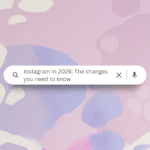Linked In is one of the fastest growing professional platforms which is constantly updating and improving its functionality.
Most recently LinkedIn has added the function whereby you can invite your personal Linked In contacts to connect with your business page.
When you’re logged in ad admin on your LinkedIn business page, there are two options:
- Admin Tools – from this menu (top right menu bar), click on “Invite Connections” under the “Extend Your Reach” section. A pop up box will allow you to select connections to invite to follow your page.
- Menu Box – on the right hand side of the home page, there will be a box title “Invite Connections to Follow”, with three suggested connections to invite. At the bottom of the box you can select the hyperlink “Invite more Connections”.
You can invite up to 50 connections per day – so start connecting your personal network with your business and grow your reach today!
For more top tips to create a winning LinkedIn strategy for your business on Linked In – the world’s largest and most active professional networking platform – click through to Hootsuite and download their guide.
You will learn to:
- Optimise your LinkedIn Page
- Attract followers
- Publish engaging content
- Engage with your followers
- Measure your LinkedIn success