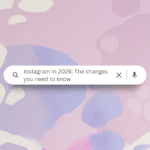Your all-in-one guide to SEO and how it can help your business today
Are you spending too much time trying to wrap your head around complicated blogs with no consideration for the average reader? Are you having trouble understanding Search Engine Optimisation (SEO) concepts? Or are you a small business owner that has little experience with SEO but wants to understand and benefit from it?
Well look no further, our group at Purple Giraffe have compiled an ultimate guide for you to achieve your SEO goals. From introducing what SEO is and discussing SEO strategies to selecting the right SEO tool for your business, we hope to simplify your SEO process by sharing our own learnings.
After reading this blog, we hope you will be able to answer the following questions
- What is “SEO content”?
- How can I implement an effective SEO strategy for my business?
- How should I select the best SEO tool for my business?
What is SEO Content?
To understand SEO content, let’s break down the phrase into its component parts:
- “SEO” refers to search engine optimisation, or the process of optimising a website so people can easily find it via search engines like Google, or Bing.
- By “content,” we mean any information that lives on the web and can be consumed on the web.
In a nutshell: SEO content is any content created to attract search engine traffic.
A website that is relevant to a search query and contains higher quality content will rank higher in a search engine and ultimately attract more visitors to your site.
How can I implement an effective SEO strategy for my business?
SEO implementation falls under 2 main categories, on-page and off-page SEO
- On-page SEO is the optimisation of each page on a website to rank higher in search rankings using a range of strategies designed to increase your site traffic.
- Off-page SEO is centred around driving traffic to your site from other sites. This is mostly dependent on other websites that link to yours, and is less controllable than on-page SEO.
By implementing SEO strategies that belong to each of these categories, your business will give itself the best chance of ranking highly in search engine results pages.
So, what can you do to optimise your web content for search engines?
Let us consider 7 key principles:
- Keyword research
- Keyword analysis
- Link checking
- Backlink auditing
- Site speed
- SERP snippet preview
- Site auditing
Keyword research: Finding search queries that are highly searched for and generate large amounts of site traffic.
Keyword research generally requires an online tool to find words or phrases that are relevant to what your site offers (for example, Ahrefs keyword generator). By searching for a query, it provides the keyword difficulty (how hard it is to rank in the top 10), search volume (monthly estimate) and when the analytics were last updated.
We advise using long-tail keywords, as they are generally less competitive and an easy way to rank higher in organic search results. Many long-tail keywords have high search volumes with little to no competition, and can provide a significant boost to your site traffic.
Keyword analysis: Analysing how well your site’s keywords are performing by site traffic generated.
If you already have an SEO tool at your disposal, keyword analysis is imperative to ensure your website is always generating the most traffic it can. By using the keyword analysis tool in a tool like Semrush you can see the search volume per month, the traffic % that visited your website for the given keyword and where you rank for a particular keyword.
Using this information, you can keep or remove certain keywords based on their overall performance and the value they bring to your site. Continually keeping up with keyword trends is a great way to stay on top of search engine results and get the most visitors to your website.
Link checking: Ensuring any links on your web pages work as intended.
Making sure links on your website work is an easy way to keep visitors browsing and engaged. If you were browsing a website and clicked on a broken link, how likely would you be to consider it reliable and a good site?
Using a tool like SEO Minion provides an easy way to check links on any page, and group them into different categories based on their behaviour (working, broken, redirect etc.) and highlights them on the page.
By fixing links with unintended behaviour, you can easily prevent customers from turning away from your website over an issue that requires very little technical competency to fix.
Backlink auditing: Reviewing what websites link to your website, and whether they are a benefit or detriment to your search rankings
Backlink auditing requires the use of a third-party tool like Semrush’s Backlink Audit tool to display a list of domains that link to your website, and a toxicity score which is assigned based on the quality of that website.
A higher toxicity score indicates a worse link, and these poor links are often detrimental to your search rankings as they result in penalties from search engine algorithms.
By removing toxic links, your website’s “reputation” within search engines will improve and positively affect other website’s evaluations of yours when it comes to link building and sharing your content.
Site speed: Optimising the images and code on your website to decrease its loading time.
If you were browsing a website that took 10 seconds to load, how likely are you to keep using it? Site speed is an important factor in keeping customers interested in browsing your website, and this can be done through optimising areas of the website such as the images or code present on your webpages.
This process can be tedious if you are not experienced in this area, so using a tool like PageSpeed Insights can help you to fix these issues with their intuitive display and explanation of each issue found in your website.
SERP snippet preview: Editing your page title and description to describe what your site offers in a way that Google displays correctly.
While the majority of SEO work is on your website, factoring in how your website is shown in Google is crucial in drawing attention from customers. By including a relevant page title and description which match what your website offers, it makes it clear to customers that you offer what they are looking for and increases your conversion rate (ratio of site visitors to paying visitors).
This can be done using a tool like SerpSIM which shows a preview of how your website shows up in Google’s search results, and it offers to fetch your current preview or to insert your own and see how it would look.
By using SerpSIM, you can easily construct your page titles and descriptions to fit within Google’s character limits and take advantage of all the characters allowed.
Site auditing: Reviewing all pages of your site to find improvements. For example keywords, page content or usability across devices.
Putting together all the factors we have discussed above and more, a site audit is a full-scale analysis of your website along with all the SEO features that can affect your search rankings.
While this is an overall principle rather than an individual factor to optimise, it is necessary to conduct occasional site audits to make sure every part of your site is working as it should be and is up-to-date with the best SEO practices available.
Selecting the best SEO tool for me
Now that we have introduced the concept of SEO and different strategies you can use, we will discuss the benefits of using a third-party SEO tool and what you should think about when selecting an SEO tool for your business. By the end of this section, you should be able to explain what factors need to be considered when searching for an SEO tool that can benefit your business.
Why should I use an SEO tool?
Here’s a quick list of benefits to using an SEO tool:
- Breakdown of data sorted by different SEO strategies
- Alleviates the process of manually doing the whole site audit
- Time saved, the data collection process is done by the tool
- Easy to understand the data presented
- Data presented is based on real statistics, not guesses as to how a site performs
- Manage multiple websites from one platform
How do I select the right SEO tool for me?
With all the SEO tools available on the market, it can be easy to get swept away and pick a tool that superficially looks good but doesn’t meet your business needs.
By being more specific about what you want to get out of the SEO tool, it can greatly reduce the scope of your search to tools that perform well for the areas that matter to you. Consider the following:
Which of the following are priorities for your SEO plan?
- Keyword research
- Backlink analysis and link opportunities
- Site crawling
- Number of users on the plan
- Site speed
- An all-in-one, or a specialised tool
- Price point
While the list above addresses individual factors, it is important to note that certain factors can be linked such as price point and the number of users. We at Purple Giraffe had to factor this scenario into our plans, as most tools charge additional fees for multiple users meaning the price point had to factor in the base cost of the tool, as well as the cost of adding extra users to the plan.
Your business priorities affect the tools that would benefit you the most, for example if your priority is backlink analysis and finding websites to share your content Ahrefs is one of the best tools in the market. With its database of backlinks which is second only to Google, it is clearly one of the best tools to meet your needs.
What do we recommend?
Here is a short list of our favourite tools for fulfilling your SEO priorities
- Backlink audit and link opportunities: Ahrefs
- Best tool for marketing and rank tracking: Semrush
- Best free tools: Google SEO tools (Search Console, Mobile-Friendly test, PageSpeed Insights)
- Best specialised tools:
- Site speed: PageSpeed Insights, Mobile-Friendly Test
- Keyword research: Answer the Public, Ubersuggest,
- Site crawling: Screaming Frog
- Link checking: SEO Minion
- Best all-in-one tool: Semrush
Feature breakdown
Semrush | Ahrefs | Moz Pro | Woorank | WebCEO | SEO powersuite | |
Keyword research | ||||||
Find top keywords | ✓ | ✓ | ✓ | ✓ | ✓ | ✓ |
Find related keywords and phrases | ✓ | ✓ | ✓ | ✓ | ✓ | |
View which sites rank on SERP | ✓ | ✓ | ✓ | ✓ | ✓ | |
Find top keywords in a country | ✓ | ✓ | ✓ | ✓ | ||
View keyword rankings over time | ✓ | ✓ | ✓ | ✓ | ✓ | |
Side-by-side keyword ranking comparison with competitors | ✓ | ✓ | ✓ | ✓ | ✓ | |
Search for keywords on other search engines (beside Google) | ✓ | ✓ | ✓ | ✓ | ||
Organic research | ||||||
Keyword trends | ✓ | ✓ | ✓ | ✓ | ✓ | |
Estimated traffic | ✓ | ✓ | ✓ | ✓ | ✓ | |
Positions report (best performing keywords) | ✓ | ✓ | ||||
Position changes (within a site) | ✓ | ✓ | ✓ | ✓ | ✓ | |
Competitors report | ✓ | ✓ | ✓ | ✓ | ||
Pages report (site pages in top 100 Google results) | ✓ | ✓ | ✓ | ✓ | ||
Subdomain report (positions in top 100) | ✓ | ✓ | ✓ | |||
View competitor keywords | ✓ | ✓ | ✓ | ✓ | ✓ | ✓ |
View organic competitors (competiting domains in top 20) | ✓ | ✓ | ✓ | ✓ | ✓ | |
Compare domain position changes with competitor sites | ✓ | ✓ | ✓ | ✓ | ✓ | ✓ |
Organic traffic insights (need GA & GSC) | ✓ | N/A | ||||
View site performance over time | ✓ | ✓ | ✓ | |||
Connect with GA and GSC to show hidden keywords | ✓ | ✓ | ||||
Analyse site interaction for desktop and mobile | ✓ | ✓ | ||||
Site auditing | ||||||
Check site crawlability | ✓ | ✓ | ✓ | ✓ | ✓ | ✓ |
Compare site crawls | ✓ | |||||
Schedule site audits | ✓ | ✓ | Crawls weekly automatically | ✓ | ✓ | ✓ |
Check page loading speed | ✓ | ✓ | ✓ | ✓ | ||
Analyse log files (upload, and view metrics in a graph format) | ✓ | |||||
Check page links | ✓ | ✓ | ✓ | ✓ | ✓ | |
Check security (HTTPS) | ✓ | |||||
On page SEO checker | ||||||
Check if compliant with Google | ✓ | ✓ | ✓ | ✓ | ✓ | ✓ |
Get suggestions on improvement | ✓ | ✓ | ✓ | ✓ | ✓ | |
Compare to competitor sites | ✓ | ✓ | ✓ | ✓ | ✓ | |
Compare pages at URL or subfolder level | ✓ | |||||
SERP tracking | ||||||
Position tracking | ||||||
Ranking distribution (compare rankings in top organic results) | ✓ | ✓ | ✓ | ✓ | ✓ | |
Sensor | ||||||
View SERP volatility to predict Google ranking algorithm changes | ✓ | |||||
Backlink analysis | ||||||
Backlink audit | ||||||
Audit toxic backlinks | ✓ | ✓ | ✓ | ✓ | ✓ | |
Remove backlinks | ✓ | ✓ | ✓ | ✓ | ✓ | |
Disavow backlinks | ✓ | ✓ | ✓ | ✓ | ✓ | |
Find new and lost backlinks | ✓ | ✓ | ✓ | |||
Backlink analytics | ||||||
Analyse competitor backlinks | ✓ | ✓ | ✓ | ✓ | ||
Measure domain authority, based on links in/out | ✓ | ✓ | ✓ | |||
Check all backlinks in/out | ✓ | ✓ | ✓ | ✓ | ✓ | ✓ |
View Authority Score (how well does the referring domain rank?) | ✓ | ✓ | ✓ | ✓ | ✓ | |
Backlink gap analysis | ||||||
Find sites with most relevant backlinks to your service/product | ✓ | ✓ | ✓ | ✓ | ||
Check domains which link to competitor and their quality | ✓ | ✓ | ✓ | ✓ | ✓ | ✓ |
Find backlink opportunities (identify best targets to reach out to) | ✓ | ✓ | ✓ | ✓ | ✓ | |
Bulk analysis | ||||||
Search and compare up to 200 domain’s backlink profiles | ✓ | |||||
Link building | ||||||
Find sites that fit your organic keywords and link to rival sites or your site | ✓ | ✓ | ✓ | ✓ | ✓ | ✓ |
Plans and pricing
|
Cost (Monthly or Annually) |
Included users |
Additional user fees |
|
Semrush |
[USD] |
[USD] |
|
|
Pro |
119.95(M), 99.95(A) |
1 |
$45 each |
|
Guru |
229.95(M), 191.62(A) |
1 |
$80 each |
|
Business |
449.95(M), 374.95(A) |
1 |
$100 each |
Ahrefs |
[USD] |
[USD] |
|
|
Lite |
99(M)/82(A) |
1 |
30(M)/300(A) |
|
Standard |
179(M)/149(A) |
1 |
30(M)/300(A) |
|
Advanced |
399(M)/332(A) |
3 |
30(M)/300(A) |
|
Agency |
999(M)/832(A) |
5 |
30(M)/300(A) |
Moz Pro |
[USD] |
||
|
Standard |
99/79 |
1 |
49/49 each month |
|
Medium |
149/119 |
1 |
49/49 each month |
|
Large |
249/199 |
3 |
49/49 each month |
|
Premium |
599/479 |
5 |
49/49 each month |
Woorank |
[USD] |
||
|
Pro |
59.99/39.17 |
1 |
N/A |
|
Premium |
179.99/119.17 |
1 |
N/A |
|
Enterprise |
Negotiable |
Negotiable |
Negotiable |
WebCEO |
[USD] |
||
|
Solo |
35/29 |
1 |
N/A |
|
Startup |
99/74 |
Unlimited |
Free |
|
Corporate |
299/224 |
Unlimited |
Free |
|
Agency unlimited |
99+/74+ (calculator available for more accurate estimate) https://www.webceo.com/online-seo-tools-price.htm#pro-calculator |
Unlimited |
Free |
SEO Powersuite |
[AUD] |
||
|
Free |
0 |
1 |
N/A |
|
Professional |
459 (A) |
1 |
N/A, 1 license can be used by many as long as only 1 person at a time |
|
Enterprise |
1069 (A) |
1 |
N/A, 1 license can be used by many as long as only 1 person at a time |
Feeling confused by all the details and numbers? Reach out to Purple Giraffe today to discuss your possibilities, and walk out feeling more confident in your business goals!