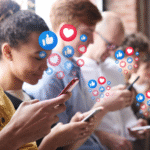How does your business look on paper? A common issue among emerging businesses is forming a consistent, professional and clear image, especially when it comes internal documents where visual formatting may seem like a superfluous job. A style guide provides a manual for your employees how to format company materials to create an integrated visual style, making your organisation instantly recognisable before your reader even reads a single word.
Why create a style guide? At first it might seem a fluffy and superficial task, but the element of consistency is vital to your organisation’s identity, not only in its content but in formatting. Successful businesses like Google, Optus or Sony seem effortlessly distinctive, but it is thanks to meticulous style guides which keep collateral across multiple forms of media that we recognise their brands immediately. A good style guide should not only reinforce brand identity across all relevant but communicate corporate values, organisational culture, and (last but not least) your brand personality!
You don’t need to be a graphic design sensation to create a style guide – just a simple understanding of how you want your company to look and a program that can communicate it (Adobe Illustrator or Indesign, Publisher, hell, even Microsoft Word will do). The basic components to consider are listed below – from here feel free to be creative and put your own company spin on it!
About the company
First of all, write a paragraph statement about your organization – who you are, what you offer and how you do it. Consider not only what you do as a company but what separates you from your competitors – what’s your unique selling proposition? What are your company values? These will provide a framework for the style decisions you make further in the style guide.
Logo
Your logo is the most important branding asset you have! Not often does one logo translate on both light and dark backgrounds, so consider adapting an alternate version or two that work on an inverse colour background. It may be useful to list the dos and don’ts when using the company logo – for instance, chop and changing the logo may weaken your brand identity and recognition so dictating the placement, position and the arrangement of elements within will help others when creating business material.
Colours
What colours represent your company? Choose 3-4 colours that will be your primary colours when creating business collateral – these should align with those in your logo. It might seem simple to pull the colours directly from your logo but consider whether these will actually ‘flow’ together in a longer document. Include the HEX, RGB and CMYK values of each colour so no matter what program one might be using to create material, it is simple to apply.
Ensure the schemes of these colours work together – there’s nothing worse than seeing an ill-thought out scheme on a page clashing against each other. A good, consistent colour scheme in across your reports, presentations, and other documents is one of the simplest ways you can make your brand distinctive!
Fonts
Typography may not be everyone’s cup of tea, but choosing what fonts to use in company documents doesn’t have to be complex. If there is one thing to emphasise you want to ensure fonts are accessible across all platforms and available to everyone in the creation of documents. This font doesn’t have to be fancy or obscure – this font is what will be used in your reports and presentations so make sure it is legible and clear.
Include an example of how you wish headings, subheadings and body text to look like, as well as any other style of text you see yourself using so it can be instantly visualized. For instance;
HEADING 1 IS CALIBRI BOLD, SIZE 18
Heading 2 is Calibri, size 18
Heading 3 is Calibri Italic, size 16
Body text is Calibri, size 11
Contact
Finally – put your name and contact information on there so if anyone has any comments, questions or concerns regarding the company style guide, it’s easy to contact you in case any aspects need to be further justified or modified.
Implementation
Make sure the style guide is shared to employees – a style guide can be as comprehensive as possible but if it is not available to other people within the organisation, they can’t follow a framework that isn’t given to them. From this style guide it is then easy to form templates for your reports, presentations, policies and other materials the company is putting out. With your style guide done, you’ve taken the difficulty out of formatting your documents, created a unified look across your organisation and, most importantly, developed a collective identity for your business!