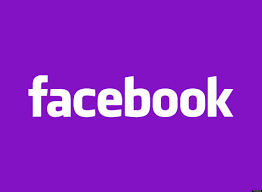Facebook is systematically changing business page templates to make sure that the most appropriate and effective business page template is being used for your type of business.
You may receive an email notifying you of the change and you may be given the option to adopt the change early – otherwise Facebook will just make the change for you on the nominated date. Either way, it is worth getting familiar with the changes and what they mean for your business.
If Facebook has identified a more appropriate template for your business Page, the new template will be specifically for Pages like yours to help people (your customers) get the information they need easier and faster. Relevant information such as your business’ operating hours, price range(s) and recommendations are prioritised so people can easily take action, like placing an order or contacting you directly.
You can always follow these simple steps to change your business page’s template yourself at any time:
- Click Settings at the top of your Page.
- Click Edit Page in the left column.
- Below Templates, click Edit next to your current template.
- Click View Details next to the template you want to apply.
- Review the new buttons and tabs for your Page and click Apply Template.
- Click OK.
From time to time it is worth taking a step back and reviewing your social media platforms and making sure that they are up to date and working the best they can for your business, leveraging all of the functionality on offer. And if you’re in doubt, you can always contact us – we’re happy to help!