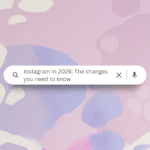Imagine being able to reach over 90% of global internet users across a staggering three million apps and websites. That’s the power of Google Display Ads.
Google Display Ads can reach people in multiple places online, serving visually appealing ads to consumers across the Google Display Network. Display campaigns can feature worldwide across 35 million websites and apps, and on Google-owned properties (YouTube and Gmail) – which means you can expand your advertising reach beyond just Google Search.
Display campaigns offer a simple, intelligent solution to managing the complex variables of display advertising, and may be the most effortless way to broaden your customer base and win new conversions online. A display campaign can be used to show ads in almost all formats across the Google Display Network, reaching people at all stages in the buying cycle – from people with demonstrated interests, to customers just about to buy.
Not only do Google Display Ads offer unparalleled reach across the Google Display Network, but they also provide unique insights into user behaviour, allowing advertisers to engage with their target audience effectively. Thanks to Google’s proprietary real-time view of user behaviour, advertisers can gain a deep understanding of user intent and preferences.
Smart or Standard? Choosing Your Google Ads Display Campaign
Before you dive into creating your Google Display Ad campaign, it’s crucial to understand the two types available: Smart and Standard.
*Smart Display Campaigns* are all about automation. By providing inputs like ad content, images, budget, and Cost Per Action (CPA) targets, Google takes over, using its advanced machine learning to optimise and automate your campaign. The result? Your ads are displayed at the right time to the right audience. The key benefits include simplicity, valuable insights, and scalability.
On the other hand, *Standard Display Campaigns* are for those who prefer to have complete control over their campaigns. From manual targeting to selecting ad formats, this campaign type offers full customisation.
Choosing your bid strategy
Whether you’re looking to build brand awareness, influence consideration, or drive action, Google Display Ads offers various targeting options to align with your marketing objectives. From demographics and affinity audiences to in-market and custom intent audiences, the choices are vast and varied.
When it comes to bidding, Google offers four main strategies with Smart Bidding: Enhanced CPC, Maximise Conversions, Target CPA, and Target ROAS.
Be sure to choose a bid strategy that reflects your marketing objectives:
Enhanced CPC: Automatically adjusts your manual bid up or down based on each click’s likelihood to result in a conversion.
Maximise Conversions: Drive as much conversion volume as possible within your budget.
Target CPA: Automatically sets bids to help you increase conversions while reaching your average cost-per-acquisition goal.
Target ROAS: Automatically sets bids to help get as much conversion value as possible at the target return on ad spend you set.
Ad Design Formats: Efficiency vs. Control
Google Display Ads offers two primary ad design formats: Responsive Display Ads and Uploaded Ads.
*Responsive Display Ads* are all about efficiency and adjusting the content automatically to the available ad space. They are designed for performance, reach, versatility and simplicity. In fact, adding Responsive Display Ads to image ad campaigns can result in a 50% increase in conversions at a similar CPA.
*Uploaded Ads* offer advertisers greater creative control, ideal for businesses with strict brand guidelines. However, they require a lot more time investment to create. There are 20 different advertising sizes your advert could be slotted into, so consider whether you have time to design multiple ad creatives for your campaign.
Uploaded ads come in two types: Image Ads and AMPHTML Ads.
Image ads are static, but faster to design than AMPHTML ads. You can still enjoy creative freedom and design adverts that align with your brand guidelines. You can design your image ads as .png or .jpeg files but be sure to keep your file sizes under 150KB.
AMPHTML Ads deliver faster, more secure ad experiences, ensuring better performance and user engagement. They also offer the ability to animate your ads, creating eye-catching designs that catch the attention of your audience.
The easiest way to design AMPHTML ads is by using a paid subscription software online, such as Creatopy or OnlyMega. You can install Google’s Web Designer platform for free, but we have found the online platforms to be much more user-friendly and reliable. Plus, the added capability of being able to download your ads in a variety of formats makes it perfect for A/B testing dynamic and static ad creatives, or re-purposing your ads on other platforms, like Meta Ads.
Wrapping up…
Google Display Advertising is a powerful tool in the arsenal of digital marketers.
Whether you’re a newbie or a seasoned pro, understanding the nuances of Google Display Ads can help you harness its full potential. From choosing the right campaign type and targeting options to selecting the best ad format and leveraging the Performance Planner, there’s a world of possibilities waiting to be explored.
So, the next time you’re planning your digital advertising strategy, remember the power of Google Display Ads. With its vast reach, advanced machine learning capabilities, and unique insights, it’s a great way to drive brand awareness online.
Ready to elevate your Google Ads game? Purple Giraffe can partner with you create successful Google Display ads or deliver strategic end-to-end marketing campaigns. Whether you’re just starting out or looking to refine your strategy, our team of experts is here to help. Get in touch today.