Images are a powerful means of communication in today’s digital landscape. Whether you’re a photographer, graphic designer, or simply sharing visuals on social media, understanding the differences and usage of various image file types is essential. Each file format has its unique characteristics, features, and areas of application.
In this blog, we’ll delve into the world of image file types, demystifying their names, and differences and helping you understand their optimal usage. Brace yourselves – there’s a bit of an unconventional graphic design language! But rest assured, we’ll take you through it all step by step.
First, we need to differentiate between raster and vector graphics. Raster and vector are two different types of digital graphics formats used for storing and displaying images.
Before we dive in, just a quick note on file compression. Image file formats are generally either lossy, lossless or both. Lossy compression significantly reduces file size but may introduce some loss of image quality. Lossless compression allows images to be compressed without any loss of quality.
Let’s start by discussing raster graphics.
Raster Graphics
Raster graphics are made up of individual pixels, each of which is assigned a specific colour and together they form a complete picture. They are also resolution dependent. So, the larger the number of pixels you have within a smaller space, the higher the resolution of an image.
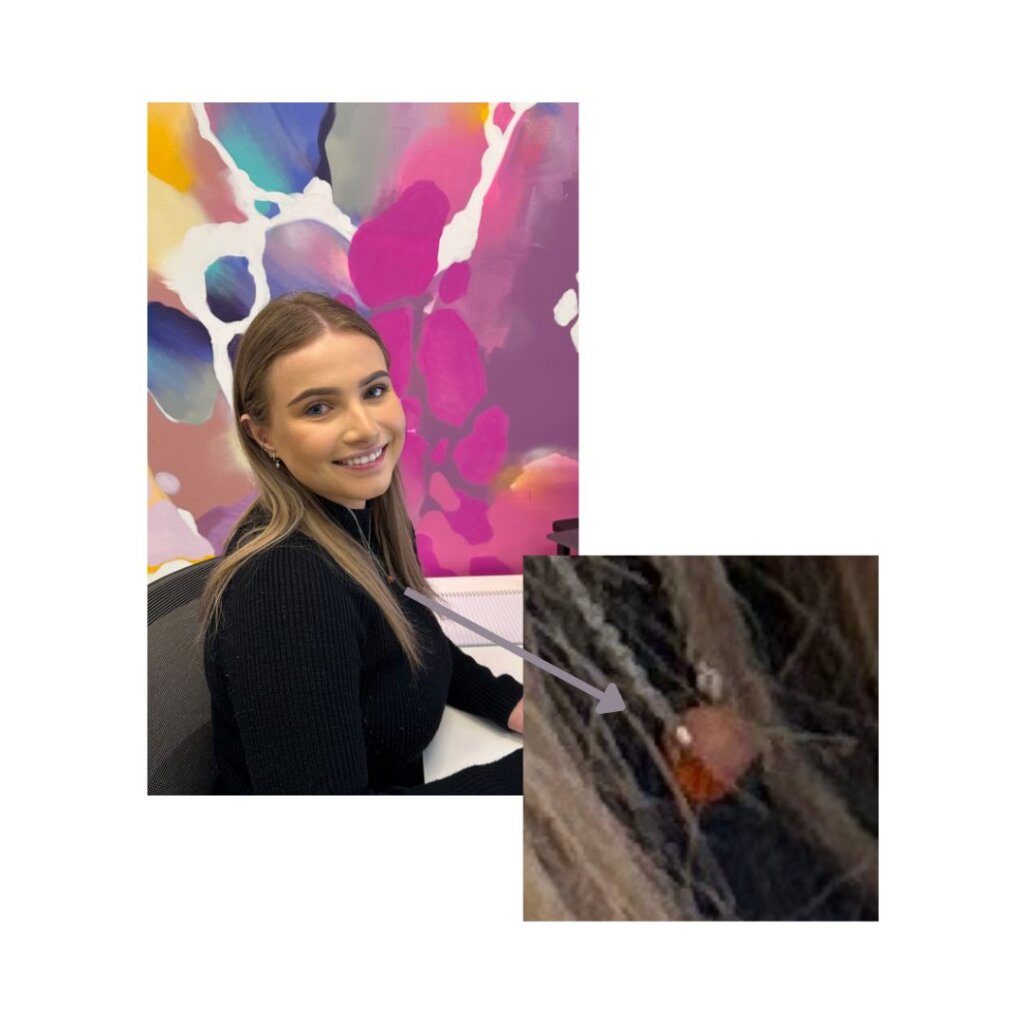
Raster graphics are typically edited using software such as Adobe Photoshop, which allows the manipulation of individual pixels or groups of pixels. These images are well-suited for digital photography, web graphics, and photo editing, where precise pixel control and high levels of detail are required. Common file formats of raster graphics we will cover are JPEG, PNG, GIF & TIFF.
Vector Graphics
Vector graphics differ in that they are made up of mathematical equations using properties of lines, curves, shapes and colours. This file type stores this information as relationships between these elements rather than as individual pixel information, therefore vector graphics are resolution independent.

Software like Adobe Illustrator is commonly used to create and edit vector graphics. Vector images are widely used in graphic design, logo creation, typography, and illustrations for both print and digital media.
JPEG (Joint Photographic Experts Group)
JPEG is the most common and widely supported image file format, primarily designed for photographs. Features include:
- Lossy compression
- High or low resolution creation
- Small file size
- A large number of pixels
This format is commonly used for photographs, web graphics that do not require transparency, and online content, providing a good balance between image quality and file size.
PNG (Portable Network Graphics)
PNG preserves all image details, making it perfect for graphics with sharp lines, text, or transparency. Features include:
- Lossless compression
- Supports full or partial transparency
- Large file size
PNG files are commonly used in graphic design, logos, illustrations, and situations where high-quality visuals and transparent backgrounds are required.
GIF (Graphics Interchange Format)
GIF is a popular image file format known for its support of animation and a limited colour palette. It’s file features include:
- Lossless compression
- Supports transparency
- Supports animation
- Smaller file size than video files
These files are best suited for short, looping animations, simple graphics, and low-resolution images. GIFs are widely used in social media, messaging platforms, and websites to add visual interest and express emotions in a compact format.
TIFF (Tagged Image File Format)
TIFF is a versatile image file format commonly used in professional settings where image quality and editing flexibility are paramount. It’s file formats include:
- Lossless compression
- High-Resolution Images
- Multiple layers
- Transparency
- Various colour spaces
TIFF files are favoured by photographers, print media, and graphic designers who require detailed editing capabilities and high-quality prints. However, due to their larger file sizes, they are less suitable for web usage.
SVG (Scalable Vector Graphics)
SVG is a unique image file format that uses XML-based markup to describe vector graphics. Unlike raster-based formats (such as JPEG and PNG), SVG files are resolution-independent and can be scaled without losing quality. SVG file formats include:
- Lossless compression
- Supports transparency
- Small file size
Bring vector graphics, they are ideal for logos, icons, and graphics that need to adapt to different sizes and screen resolutions. SVG files are commonly used in web development, responsive design, and applications where scalability and adaptability are essential.
WEBP
WebP is an image file format developed by Google that is designed to provide high-quality image compression with smaller file sizes. It is a raster image format that supports lossy and lossless compression methods. WEBP files include:
- Lossy & lossless compression
- Transparency support
- Animation support
WebP files are widely used on the web as they offer a balance between image quality and file size. Smaller file sizes result in faster loading times, which is crucial for web page performance and user experience.
Not all browsers support WebP format natively (at the time of writing), and in such cases, the images can be converted to more widely supported formats like JPEG or PNG.
Choosing the Right File Type
Understanding the differences and optimal usage of various image file types is crucial for anyone working with visual content.
Be sure to consider the purpose, context, and characteristics of your images when selecting the file format. By doing so, you’ll ensure the best visual experience for your audience while efficiently managing file sizes and maintaining the integrity of your creative work. Stay informed, experiment with different file types, and embrace the power of visuals in your digital endeavours.
As a quick rule of thumb summary: JPEG is suitable for web usage, PNG offers high quality with transparency, GIF adds animation and simplicity, TIFF caters to professional editing and print requirements, and SVG provides scalability for vector graphics, WEBP supports superior lossless and lossy compression for web images.
For a detailed table showing different popular file types, head to our Resources section and download the “Image File Formats Explained” document.
By choosing the appropriate file format, you can optimise image quality, file size, and compatibility for specific platforms and mediums.
And as always, if you need a little extra support in understanding file formats, graphic design or marketing in general, the experienced team at Purple Giraffe are ready to help as your outsourced marketing department. Please don’t hesitate to get in touch.







