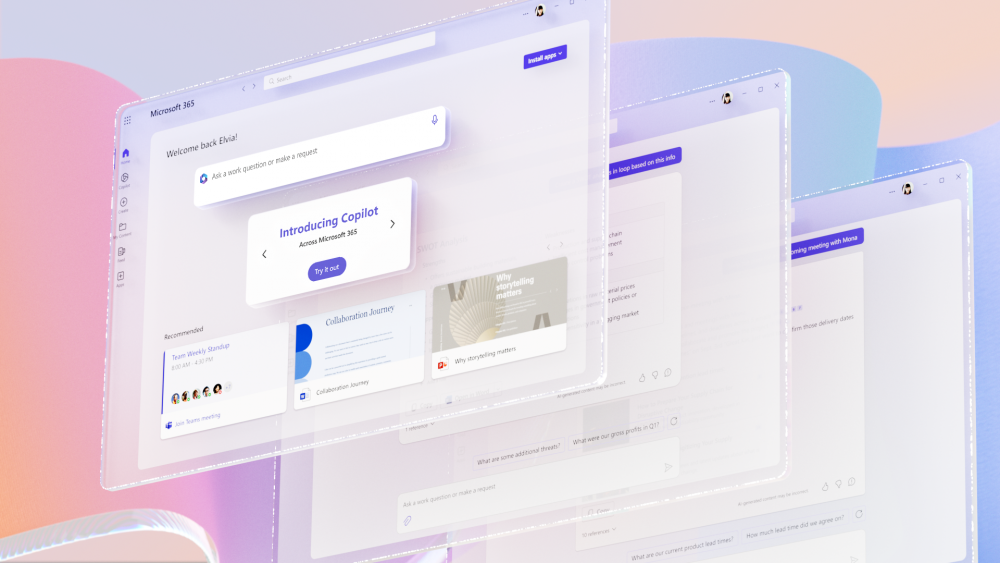In the rapidly evolving world of technology, innovation and updates are a constant occurrence. Recently, Microsoft has taken the centre stage with the announcement of a new AI-powered Copilot, which is integrated into the productivity apps that millions of people use and rely on for work – such as Word, Excel, PowerPoint, Outlook, Teams, and more! Appearing as a chatbot on the sidebar of Microsoft 365 apps, Copilot is designed to help users stay in the flow of work and focus more on the task at hand and less on busy work.
What is Microsoft Copilot?
According to Microsoft, the tool is not just OpenAI’s ChatGPT embedded into Microsoft 365, but rather a sophisticated processing and orchestration engine that works behind the scenes to combine the power of Large Language Models (LLMs) including GPT-4 with Microsoft 365 apps and your data in the Microsoft Graph.
Copilot can be utilised in Teams to summarise key discussion points, update you on points you may have missed if you joined late, or even summarise action items throughout a real time meeting. In Word, you can use the tool to draft documents to edit and iterate on, saving you hours of research and editing time. As it is essentially a chatbot, the tool also allows you to create PowerPoint presentations based on a document you made previously or analyse or format Excel data.
The skills of Copilot further extend to the email application Outlook, where users can spend less time deleting and responding to emails. Email threads can be summarised, and Copilot can even draft responses with the ability to adapt the tone and length of an email.
In addition to Copilot, Microsoft will also be launching a Business Chat feature that works across all Microsoft 365 apps and your data, such as your calendar, emails, chats, documents, meetings, and contacts. Users can give prompts such as “tell my team how we updated the design brief,” and it will generate a status update based on the morning’s meetings, emails, and chat threads.
Is the tool reliable?
Professionals using the GitHub version of Copilot, have stated the tool has made them more productive, focused and happier at work overall. However, Microsoft 365 head Jared Spataro has noted that Copilot won’t always be correct, stating, “sometimes Copilot will get it right, other times it will be usefully wrong, giving you an idea that’s not perfect but still gives you a head start.” Therefore, the tool should not be a substitute for human beings, but rather assist in helping creative individuals jumpstart their creativity and develop ideas.
When will it be available to use?
Microsoft will be testing its Microsoft 365 Copilot with 20 customers with it rolling out to other users once testing is complete. There is currently no set date by which this is scheduled to occur, however, Microsoft reps have assured that further information will be provided in the coming months including fees, licensing information and more.
Microsoft’s Copilot is a game-changing tool that has the potential to revolutionise the way people work and increase productivity. Here at Purple Giraffe, we embrace technology, as it allows us to deliver more effective and efficient marketing solutions for our clients. We believe the advancements in AI technology enhance our roles and how we can help our clients.