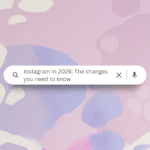Are you trying to tackle the world of Facebook marketing and getting lost in the how, the why and the when? Whether your brand is new to the platform or you’re a Facebook pro, creating ads can be perplexing if you don’t know where to start.
Don’t stress, although Facebook promotions can seem like a scary and confusing concept however they’re much simpler once you start the process. In fact, I’m going to show you how to create a Facebook ad in four simple steps.
Step 1 – set your goals, know your objectives
To begin with, you need to be broadly aware of your business goals and objectives and how to transfer to a Facebook strategy. Essentially, you want your Facebook advertising goals to match your business goals.
Creating ads directly on the Facebook platform is best, as houses all the tools required to generate an effective campaign. The first of these being ad objectives.
There are many objectives available for ads and Facebook will automatically suggest the ones best suited to your account. This is based on the way you have your account set-up, the content you regularly post, and what appears to be most useful for your business according to their algorithms.
Some of these proposed objectives are:
- Promote your page – when the goal is to get more page likes
- Promote your business locally – when the goal is to increase local awareness
- Get more website purchases – when the goal is to get customers to purchase from your website
In addition to those listed above, there are plenty of suitable objectives available and which you select is based on the desired outcome of the promotion. Once you’ve set your objectives, it’s time to move on to the next step.
Step 2 – target audience
Every ad needs an audience to market to. This audience can be built from scratch or using Facebook’s suggested audience which is based on your previous ad audiences as well as other content you have shared.
Audiences can be built based on locations, interests, demographics and other characteristics, however, when building an audience there are a few things to consider.
- Firstly, your current customer base
Think about their demographics (age, gender, location) and what interests them.
For example, if you are selling a product that is suited predominately to females, it may be best to exclude men from your audience.
- Secondly, how specific to be with your audience
Facebook gives you the option to really refine your audience or leave it quite broad. Consider what the best metrics are for your ad and build it accordingly.
For example, a specific audience will be more interested in your ad, however, if you’re too specific you may narrow your audience too much and lose potential sales.
- Finally, test your ad
Because audience metrics are not perfect, and ads are targeted based on these metrics, there’s no perfect option. View your results and see how effective different options are. If it’s not working, or could be working better, change the audience metrics and experiment.
Don’t forget to save your audiences for later so that you can reuse them if they’re effective. Once your audience is refined it’s time to create the content.
Step 3 – add content
When creating ads, you can use images, videos or a combination of both. A single image offers a simple format with engaging imagery. Video messages allow you to show off your product or brand with the added bonus of moving imagery and sound. Finally, using both can also be effective in the form of a slideshow or carousel. This gives the option to tell more of a story through the ad and includes a call-to-action button.
If you have your own images and videos that feature your brand and products, it’s best to use these as they will be completely unique to you. If not, there are thousands of free stock images available online and through the Facebook library.
Once you have added your creative, add your copy. This should briefly tell the ad story and tie into the creative used. Keeping text to a minimum highlights the imagery as the hero.
Keep your audience in mind when writing as information should be relevant to the target audience and it should speak to them in a way that is relatable. Finally, it is effective to include a call to action such as, “shop now” or words that emphasise time or immediacy like “today” or “now”.
Remember these four things for engaging content:
- Consider your budget
- Use images and videos
- Combine creative using Facebook’s tools
- Use little to no text in your images and videos
Now it’s time to set your budget.
Step 4 – budget
Setting a budget is the final and probably most important step in creating a Facebook ad. There are two budget options:
- Daily budget – this is the average amount you’ll spend on your ad each day over the duration you set. For example, a $5 daily budget over the course of five days will cost you $25
- Total budget – this is the maximum amount you’ll spend on an ad until it ends. For example, if you set a budget of $25 that’s what you’ll be charged regardless of the duration
Depending on your budget both options can be effective, our advice is to select the one that best suits the ad and its objectives. Facebook will never spend more than the budget you set.
In conclusion
Facebook ads are a cost-effective way to market to a wide or targeted audience. They also have the advantage of being tailored to your business and your audience and are extremely flexible in relation to content and objectives. In particular, they provide the opportunity for smaller firms, with smaller budgets, the ability to stand out.
If you’re still not sure where to start or need help refining your ads, get in touch with our team today. We can’t wait to help get you started.